Raspberry Pi is a single-board computer with a Linux operating system, USB ports for connecting a mouse and keyboard, and an HDMI video output for connecting a monitor.
Raspberry Pi comes in several variants, and while some of them have become obsolete and are no longer in production, all Raspberry Pi models offer broad compatibility. The image shows the Raspberry Pi 2 Model B board. On the right side of the board, there are four USB ports, making it convenient for connecting a keyboard, mouse, and other peripheral devices like storage drives, printers, scanners, and flash drives.
Below the USB ports, there is an RJ45 Ethernet socket, which allows you to connect Raspberry Pi to your home network router using an appropriate cable. Connecting Raspberry Pi to the network may be necessary for internet access and software installations. In some cases, it might be more convenient to use a USB Wi-Fi adapter instead of a cable. These adapters are usually affordable, but you'll need to select one that is compatible with Raspberry Pi. A list of compatible devices can be found at http://elinux.org/RPi_VerifiedPeripherals.
Let's continue our tour of Raspberry Pi, going clockwise. First, you'll notice a socket for stereo audio and composite video. Typically, headphones or an auxiliary cable leading to speakers are plugged into this socket. However, it also provides an option to connect monitors via a special composite video cable. More often, monitors or televisions are connected to Raspberry Pi through the HDMI video output, which provides significantly higher image quality than composite video. Between the HDMI output and the audio sockets, there is a connector for a flat cable, which allows you to connect a special camera module to Raspberry Pi.
Next to the HDMI socket, you'll find the Micro-USB socket, which is used solely for powering Raspberry Pi through a 5-volt adapter. Above the Micro-USB socket, on the back side of the board, there is a slot for a MicroSD memory card. As mentioned earlier, the Raspberry Pi computer does not have a conventional hard drive. Instead, the operating system and all user files are stored on this memory card.
At the top of the board, there is a row of universal input/output (GPIO) pins. These pins enable you to connect various electronic circuits to Raspberry Pi for controlling devices mounted on them.
Before the release of the Raspberry Pi version B+, the GPIO header had only 26 pins, not 40 as shown in the image. Most projects use only the 26 pins, so even if you have an older Raspberry Pi, most projects should still work.