Arduino is a platform for developing electronic devices that allows you to create simple and complex projects using microcontrollers. One of the popular directions in Arduino development is the integration with STM32 microcontrollers. In this lesson, we will explore how to work with the Arduino platform based on STM32.
1. Introduction to Arduino and STM32:
Arduino is an open-source platform with hardware and software that enables the creation of prototypes for electronic devices. STM32 is a family of microcontrollers produced by STMicroelectronics, known for their high performance and versatility.
2. Connecting to the Arduino IDE environment:
Step 1: Install the Arduino IDE if you don't have it yet.
Step 2: Open the Arduino IDE and go to the "File" menu -> "Preferences".
Step 3: In the "Additional Boards Manager URLs" field, add the link to the board manager for STM32:
Code: Select all
https://raw.githubusercontent.com/stm32duino/BoardManagerFiles/master/STM32/package_stm_index.jsonStep 5: Enter "STM32" in the search bar and install the "STM32 Cores" package from "STMicroelectronics".
Step 6: After installation, select the appropriate STM32 board model from the "Tools" -> "Board" menu.
Step 7: Now you can create projects for STM32 in the Arduino IDE environment.
3. Example: Simple project for STM32 on the Arduino platform:
Let's create a simple project for the STM32 microcontroller that will blink an LED.
Step 1: Connect the STM32 board to the computer via USB.
Step 2: Create a new project in the Arduino IDE.
Step 3: In the "Tools" section, select the appropriate STM32 board model.
Step 4: Insert the following code:
Code: Select all
const int ledPin = PC13; // LED pin
void setup() {
pinMode(ledPin, OUTPUT);
}
void loop() {
digitalWrite(ledPin, HIGH);
delay(1000);
digitalWrite(ledPin, LOW);
delay(1000);
}4. Conclusion:
In this lesson, we have familiarized ourselves with the Arduino platform and its compatibility with STM32 microcontrollers. We have learned how to connect the board to the Arduino IDE environment and created a simple project for blinking an LED. This is just the beginning of the adventure in the world of development with STM32 and Arduino. With this knowledge, you can develop more complex projects and delve deeper into the capabilities of the platform.